

Features |
GENESIS |
VOYAGER |
| Monthly Tracked Wallets (MTW) | 250 (across all chains & projects) |
Unlimited |
| Chains | 1 | Unlimited |
| Wallet Journey | Yes | Yes |
| Wallet Attribution | Yes | Yes |
| TVL Tracking | Yes | Yes |
| Token Liquidity Tracking | Yes | Yes |
| Daily Highlights | Yes | Yes |
| No. of Collaborators | Unlimited | Unlimited |
| Testnet Projects & Tokens | 1 each | Unlimited |
| Mainnet Projects & Tokens | 1 each | Unlimited |
| Discover lookalike wallets | No | Yes |
| Export CSV | No | Yes |
Price Billed Monthly |
FREE FOREVER | STARTING @ $25 |
Features |
GENESIS |
VOYAGER |
| Monthly Served Dialogs | 50 (across all chains & projects) |
Unlimited |
| Twitter Profiles | 5 | Unlimited |
| No. of Campaigns | 1 | Unlimited |
| Chains | 1 | Unlimited |
| Audience Builder | Yes | Yes |
| Audience Templates | Yes | Yes |
| Campaign Tracking | Yes | Yes |
| No. of Collaborators | Unlimited | Unlimited |
| Projects | 1 each | Unlimited |
| Export CSV | No | Yes |
Price Billed Monthly |
FREE FOREVER | STARTING @ $10 |

Spock Analytics has assisted us in identifying the most crucial KPIs for our business, making it function almost like a Google Analytics for Web3. I highly recommend the platform for Web3 businesses looking to comprehend user flow and unified consumer journey identification.
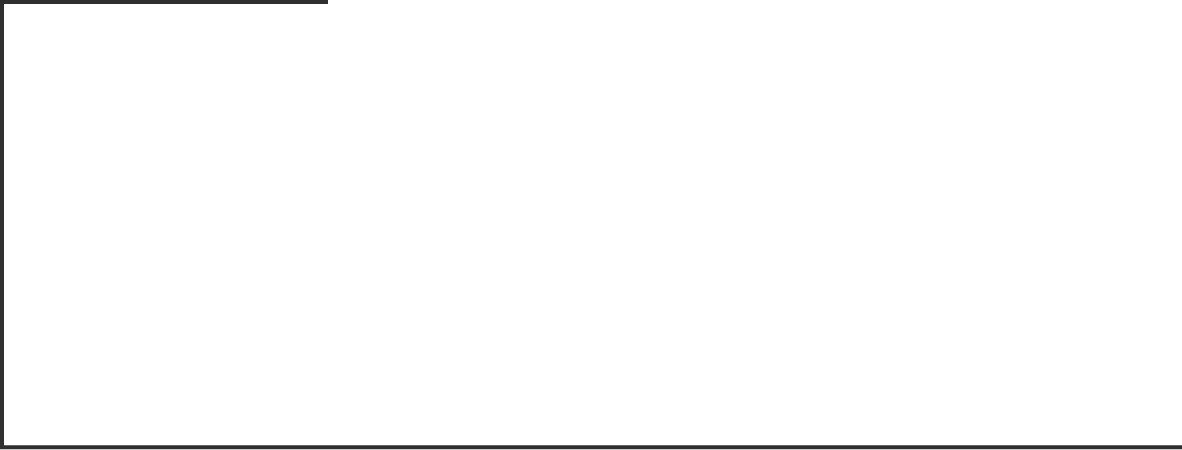


Spock is proving to be a useful tool for Unipilot, helping us to better understand our users and their journey on the dApp, and to identify potential users that initiated but then rejected a transaction.
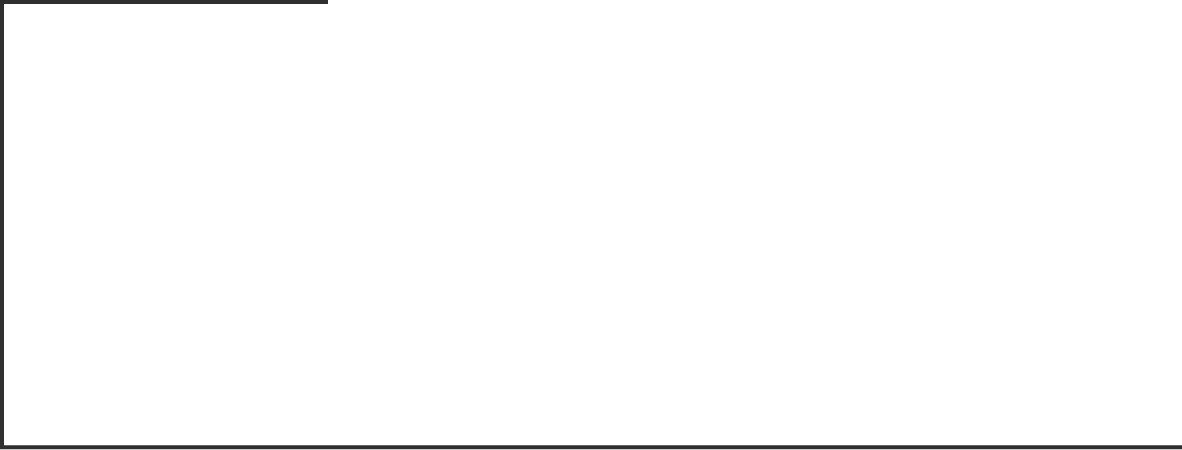
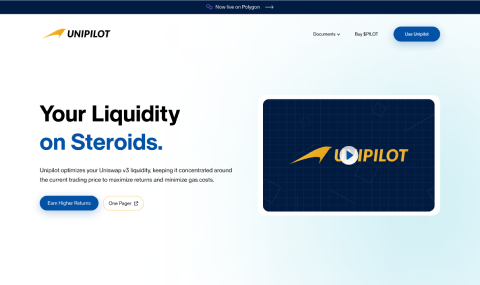
Monthly Tracked Wallets (MTWs) are the unique wallets that Spock tracks for your dApp per month. They include the connected wallets and the wallets that did on-chain transactions.
Yes, you can avail 14-day full-access trial in which you would have access to all the features with all the historical data of your dApp. To avail this, you would need to complete all the onboarding steps. After the trial, you can either upgrade to a paid plan or get back on the Genesis plan which is free to use with access to 999 MTWs.
If your MTWs data exceeds the quota, Spock will only show the data for the most recent MTWs that fall in your plan.
You can always extend your plan according to your usage in the Voyager plan. In the app, just go to the Billing & Amount section and make the best plan according to your usage.